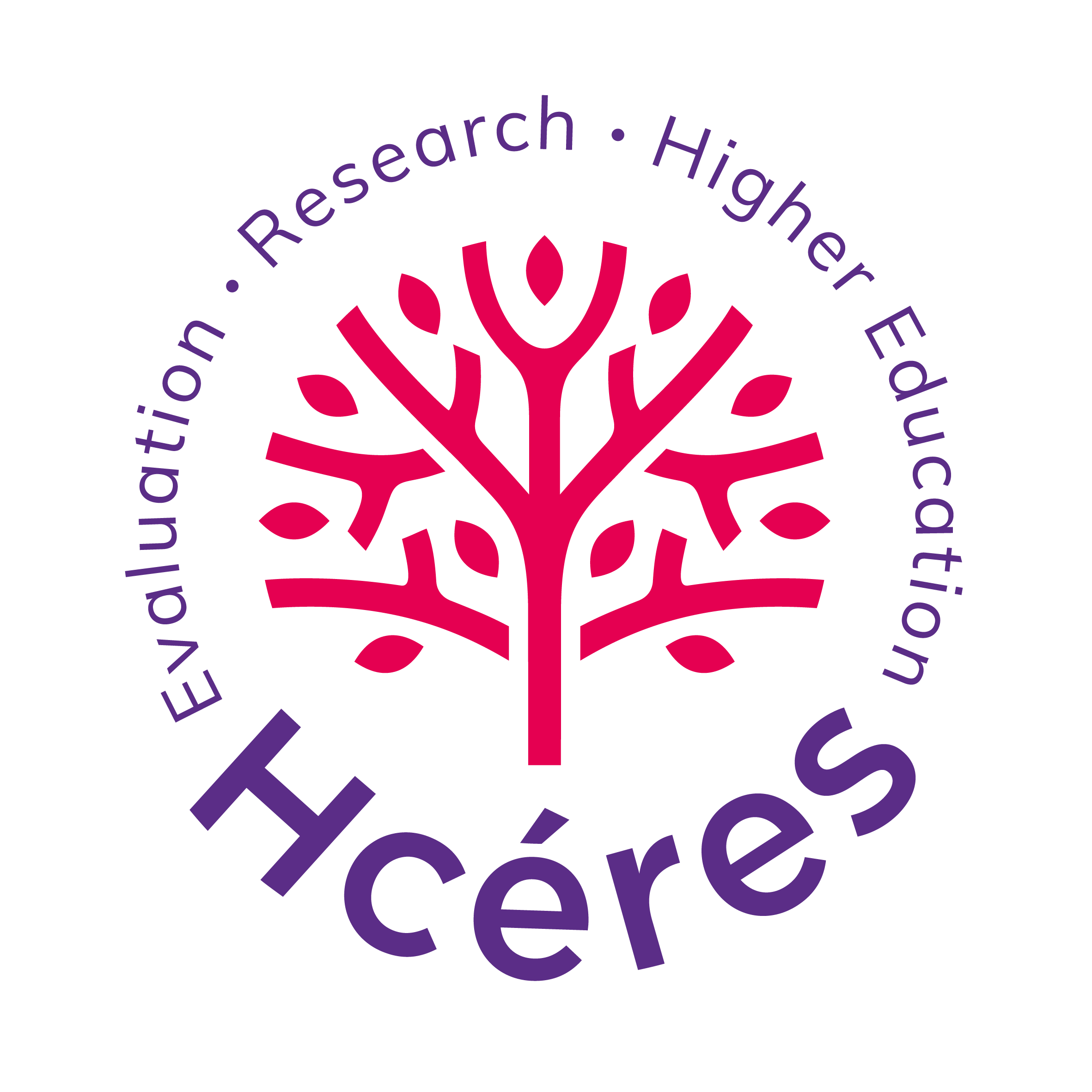Accessing the Eduroam network
The Eduroam service at a glance
The mobility service for the RENATER community (Eduroam) sets out to provide secure wireless Internet access for staff in higher education and research institutions when they are travelling to an Eduroam member institution. It covers most European countries and some Asian/Pacific countries.
Users must use their normal login settings (username and password) for their home institution at all institutions belonging to the Eduroam network.
Hcéres has been a member of the Eduroam network since 2016. The use of this service requires compliance with the Eduroam and RENATER charters.
For further information, see
The Eduroam service at Hcéres
All areas of the building occupied by the Hcéres at 2 rue Einstein, Paris 13ème – from the 3rd floor to the 8th floor – are covered by the guest Wi-Fi network.
To access this network, simply:
- Use the network in compliance with the IT charter governing the use of information and communication technologies, appended to Hcéres’ internal rules,
- Belong to a higher education and research institution that is a member of the Eduroam project. The list of members is available on the Eduroam website,
- Use a Wi-Fi-equipped laptop that is properly configured.
Hcéres’ Eduroam Wi-Fi network gives you access to the following services:
|
|
Login procedures for Hcéres staff (including scientific delegates)
- On Hcéres’ premises:
High Council staff can access the Eduroam network at Hcéres simply by:
- Making sure that they are located in an area covered by the visited institution’s Eduroam network: the SSID (name of the network) is eduroam.
- Configuring their computer with the security settings specific to the Eduroam network:
- WPA2-AES (often called WPA Enterprise) for radio encryption - EAP-TTLS/PAS (with server certificate validation) for authentication - Logging in with their specific Eduroam access account credentials sent to them by the Hcéres IS department.
- At another Eduroam member institution:
To access the Eduroam network at another institution, please follow the procedure below:
Before your trip:
- Check that the visited institution is an Eduroam member (see the “Members” section of the Eduroam website).
- Make sure that the Eduroam infrastructure of the visited institution is operational, and that the access methods proposed by the visited institution are accessible on your computer (WPA Enterprise, PEAP and/or EAP-TTLS).
On site, at the facility visited:
- Make sure that you are located in an area covered by the visited institution’s Eduroam network.
- You will be automatically logged in to the Eduroam network via the settings saved in your laptop.
Login procedures for people from Eduroam member institutions
External people from an Eduroam-member higher education or research institution can access the Eduroam network at Hcéres simply by:
- Making sure that they are located in an area covered by the Hcéres Eduroam network: the SSID (name of the network) is eduroam;
- Configuring their computer with the security settings specific to the Eduroam network:
- WPA2- AES (often called WPA Enterprise) for radio encryption,
- EAP-TTLS/PAS (with server certificate validation) for authentication;
- Logging in with the identifiers from their home institution: yourlogin@yourinstitution.fr.
Consult the configuration page on the Eduroam website for information about configuring your access.